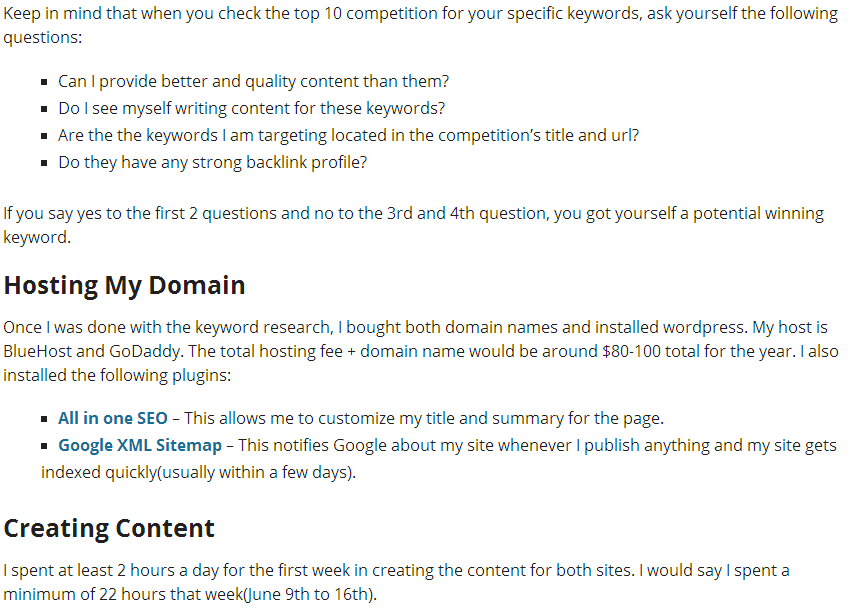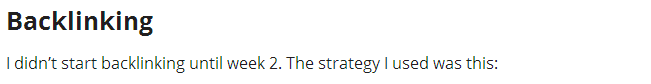Tuesday, August 26, 2014
Tuesday, August 12, 2014
Best Sites for a Photoshop practitioner
Its not always comfortable to design an image, banner, infographic or anything else from the scratch. So here comes a few sites from where a designer can download directly PSDs and can edit them to suit there feasibility.
https://www.behance.net/
http://www.deviantart.com/
https://dribbble.com/
http://www.ui.cn/
http://www.zcool.com.cn/
http://www.lanrentuku.com/
http://www.istockphoto.com
http://freedesignfile.com/
Websites that facilitate with various fonts are listed here for your comfort.
http://www.fontsquirrel.com/
http://www.dafont.com/
http://www.istockphoto.com
http://freedesignfile.com/
Websites that facilitate with various fonts are listed here for your comfort.
http://www.fontsquirrel.com/
http://www.dafont.com/
Wednesday, August 6, 2014
Content, Conversions and Lead Generation Webinar
Content, Conversions and Lead Generation Webinar (presented by Andy Crestodina of Orbit Media). Seems Helpful..
Tuesday, July 15, 2014
Best Presentation Editors
Hi guys,
Are you not good in Photoshop or paint then this stuff I'm about to share is for you. These are the online sites wherein using which you can create awesome presentations. Just google some images that suits your requirement to insert in the presentation. Just include the text.
You can create the presentations using these top presentation sites, at a time less than what you usually spent in creating a presentation.
prezi
zoho show (zoho.com)
show.zohoo.com
slide rocket
presentation engine
google docs (google: more than search, screencests by john R. Sowesh)
empressr
zcubes
openoffice impress
glogster.com
animito.com
presentationzen.com
ted.com
techcrunch.com
Are you not good in Photoshop or paint then this stuff I'm about to share is for you. These are the online sites wherein using which you can create awesome presentations. Just google some images that suits your requirement to insert in the presentation. Just include the text.
You can create the presentations using these top presentation sites, at a time less than what you usually spent in creating a presentation.
prezi
zoho show (zoho.com)
show.zohoo.com
slide rocket
presentation engine
google docs (google: more than search, screencests by john R. Sowesh)
empressr
zcubes
openoffice impress
glogster.com
animito.com
presentationzen.com
ted.com
techcrunch.com
Google Search Syntax Queries
Below is a list of all the Google syntax queries you can use to find exactly what you want:
Search Google Syntax Queries
Web Search: allinanchor, allintext, allintitle, allinurl, cache, define, filetype, id, inanchor, info,intext, intitle, inurl, link, phonebook, related, site
Image Search: allintitle, allinurl, filetype, inurl, intitle, site
Groups: allintext, allintitle, author, group, insubject, intext, intitle
Directory: allintext, allintitle, allinurl, ext, filetype, intext, intitle, inurl
News: allintext, allintitle, allinurl, intext, intitle, inurl, location, source
Product Search: allintext, allintitle
allinanchor:
If you start your query with allinanchor: Google restricts results to pages containing all query terms you specify in the anchor text on links to the page. For example, [allinanchor: best internet marketing] will return only pages in which the anchor text on links to the pages contain the words “best,” “internet,” and “marketing.”
allintext:
If you start your query with allintext: Google restricts results to those containing all the query terms you specify in the text of the page. For example, [allintext: seo services ] will return only pages in which the words “seo” and “services” appear in the text of the page.
allintitle:
If you start your query with allintitle: Google restricts results to those containing all the query terms you specify in the title. For example, [allintitle: internet marketing] will return only documents that contain the words “internet” and “marketing” in the title.
allinurl:
If you start your query with allinurl: Google restricts results to those containing all the query terms you specify in the URL. For example, [allinurl: google faq] will return only documents that contain the words “google” and “faq” in the URL, such as “www.google.com/help/faq.html”.
author:
If you include author: in your query, Google will restrict your Google Groups results to include newsgroup articles by the author you specify. The author can be a full or partial name or email address. For example, [ seo author:john author:doe ] or [ seo author:doe@someaddress.com ] return articles that contain the word “seo” written by John Doe or doe@someaddress.com.
cache:
The query cache:url will display Google’s cached version of a web page, instead of the current version of the page. For example, [ cache:www.espn.com] will show Google’s cached version of the ESPN home page.
define:
If you start your query with define: Google shows definitions from pages on the web for the term that follows. This advanced search operator is useful for finding definitions of words, phrases, and acronyms. For example, [ define: seo ] will show definitions for “SEO”.
ext:
This is an undocumented alias for filetype:
filetype:
If you include filetype:suffix in your query, Google will restrict the results to pages whose names end in suffix. For example, [ seo evaluation filetype:pdf ] will return Adobe Acrobat pdf files that match the terms “seo” and “evaluation.”
link:
The query link:URL shows pages that link back to that URL. For example, to find pages that point to ESPN’s home page, enter:[ link:www.espn.com ]
location:
If you include location: in your query on Google News, only articles from the location you specify will be returned. For example, [seo location:india ] will show articles that match the term “seo” from sites in India. Many other country names work; try them and see.
movie:
If you include movie: in your query, Google will find movie-related information.
phonebook:
If you start your query with phonebook: Google shows all public U.S. residence telephone listings (name, address, phone number) for the person you specify.
related:
The query related:URL will list web pages that are similar to the web page you specify. For instance, [related:www.consumerreports.org ] will list web pages that are similar to the Consumer Reports home page.
site:
If you include site: in your query, Google will restrict your search results to the site or domain you specify. The site: command is very helpful as an alternative to the mediocre search engines built into many sites.
source:
If you include source: in your query, Google News will restrict your search to articles from the news source with the ID you specify. For example, [ election source:new_york_times ] will return articles with the word “election” that appear in the New York Times.
weather:
If you enter a query with the word weather and a city or location name, if Google recognizes the location, the forecast will appear at the top of the results page. Otherwise, your results will usually include links to sites with the weather conditions and forecast for that location.
Daterange:
Daterange: (start date–end date).
This syntax used in google search box will throw you results indexed in the specified date range only.
. Daterange: is actually more useful if you go elsewhere to take advantage of it, because daterange: requires Julian dates, not standard Gregorian dates. An easier way of doing a Google daterange: search is by filling in a form at www.researchbuzz.com/toolbox/goofresh.shtml or www.faganfinder.com/engines/google.shtml.
Daterange:
Daterange: (start date–end date).
This syntax used in google search box will throw you results indexed in the specified date range only.
. Daterange: is actually more useful if you go elsewhere to take advantage of it, because daterange: requires Julian dates, not standard Gregorian dates. An easier way of doing a Google daterange: search is by filling in a form at www.researchbuzz.com/toolbox/goofresh.shtml or www.faganfinder.com/engines/google.shtml.
Friday, July 4, 2014
Resources, known for being offered from Google
Access Cutts advise for those seeking the type of advice being offered from Google from the resources listed.
Google’s webmaster forums
Office Hours Hangouts
Google Webmaster Central account on Twitter
Google Webmasters Central account on Google+
Google Webmaster Central blog
Google Inside Search blog
Google’s webmaster videos
Google Webmaster Central
Google’s Webmaster Academy
Google help documentation for webmasters
Google’s SEO beginner’s guide
Office Hours Hangouts
Google Webmaster Central account on Twitter
Google Webmasters Central account on Google+
Google Webmaster Central blog
Google Inside Search blog
Google’s webmaster videos
Google Webmaster Central
Google’s Webmaster Academy
Google help documentation for webmasters
Google’s SEO beginner’s guide
Monday, June 2, 2014
How the Author of http://onlinefanatic.com/ made $500/month using SEO Source Wave's (AlexBecker) Methods in 80 Days
Hi I've gone through this article online and thought its worth of sharing it to you. Go through it and enjoy.
Anchor Links:
make a $500/month niche site
Pat Flynn’s niche site duel
Source Wave
Niche Pursuits
Anchor Links:
All in one SEO
Google XML Sitemap
Anchor Links:
Social Marker
Anchor Links:
monthly income
admin
Anchor Links:
make a $500/month niche site
Pat Flynn’s niche site duel
Source Wave
Niche Pursuits
Anchor Links:
All in one SEO
Google XML Sitemap
Anchor Links:
Social Marker
Anchor Links:
monthly income
admin
Best Site Analysis websites
Being an SEO or digital marketing analyst, checking back links behavior for a website is of utmost important. It is because back links play an important role in the performance and in calculating metrics like authority, trust flow, citation flow.. The more qualitative dofollow back links a site gets the more metrics it will be get. Here are some websites trust worthy in verifying the back links and their nature.
List of back links checker sites:
- https://ahrefs.com/
- http://www.realwebstats.com/
- http://www.realwebstats.com/
- http://webmeup.com/
- http://www.webconfs.com/
- https://www.clickmagickcom - helps track and optimize all your marketing, all in one place.
- http://www.webconfs.com/
- https://www.clickmagickcom - helps track and optimize all your marketing, all in one place.
Tuesday, May 27, 2014
Expired Domain Registration and Purchasing Sites
Here you'll get a collection of expired domain registration sites and websites providing auctions on expired domains.
http://www.marcaria.com/
http://www.marcaria.com/
Friday, May 23, 2014
Paid Marketing Supportive Stuff
This post is meant to include various supportive documents, websites and many more that assist in paid marketing whether it may be Adwords or AdSense or anything else.
Check with this link for the supportive setup guide on Remarketing in AdWords. http://static.googleusercontent.com/external_content/untrusted_dlcp/www.google.com/en/us/help/hc/pdfs/adwords/AdWords_Remarketing_Guide.pdf
Check with this link for the supportive setup guide on Remarketing in AdWords. http://static.googleusercontent.com/external_content/untrusted_dlcp/www.google.com/en/us/help/hc/pdfs/adwords/AdWords_Remarketing_Guide.pdf
Subscribe to:
Comments (Atom)