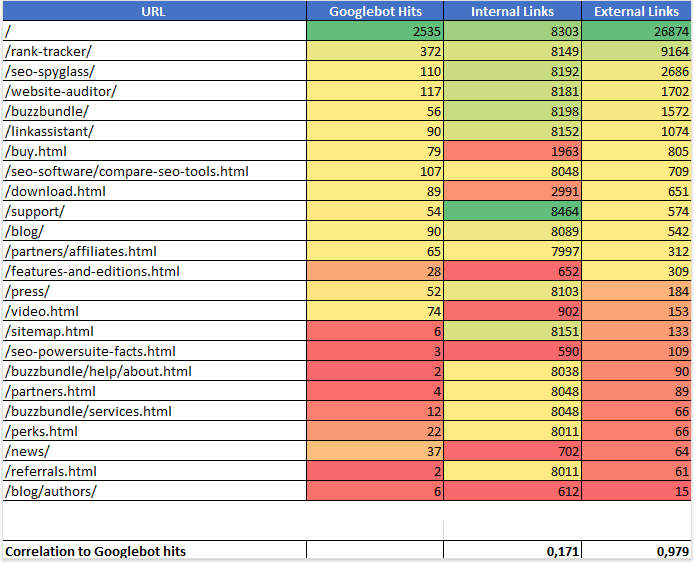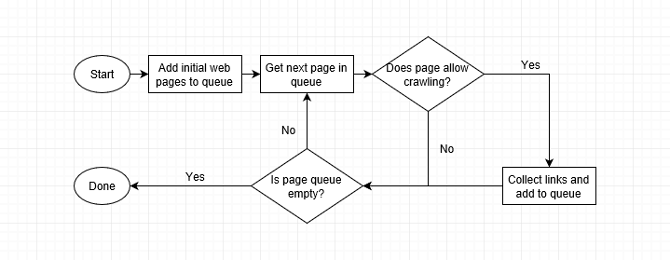If you are a blogger, you would by now have understood what this article is all about.. Yes! you are right, here in this post, I'm going to get to you a list of ideas that have won over the past, are winning now and will win in the future too.
Its because they serve the purpose of the visitor. So, no more unnecessary discussion, let's directly walk through the list.
1. Listicles
Hmm! the name might sound bit unfamiliar but they are nothing but a post talking of a list of items. Eventhough there are +s and -s with Listicles as many other post types but believe me they are for sure followed by many because of the content they maintain.
Its scientifically proven with metric and haven't you noticed that this article itself is a Listicle.
2. How tos
Isn't true that you have come across this blog post because you might have searched for something on "How to" like ' hot to start a blog' or ' how to chose a topic for starting a blog' or any other as such. Many sites like WikiHow, Quora, etc became of these 'How To' kind of blog posts.
Be assured, if you can figure out your niche group, list out what their curiosities are or what they are interested or looking for answers for then you can't help from making your blog popular.
3. Politics
Might sound doubtful, but think how many sites you should have been looking at daily with one kind or other kind of political discussion. If you can maintain that post regularity, straight to the point, find a political topic to discuss on whether national or international or to your locality; you are on the race.
4. Recipes
Yes, what you have seen is correct. Recipes.. people are running crazy for recipes these days. Although there are many to many street foods increasing day by day, still there seen is a hype in the interest of people in preparing home food and experimenting on various recipes. Old is Gold, New for a better day.. A blog on recipes would never fade out.
5. Beginners to Ultimate Guide
Starting your career, haven't you started with basics, thats from the beginners level. If so, then just imagine how many are there around looking in the internet for the same beginners stuff just like you did. That makes the point.
And taking to the ultimate means till the current, so you get everything covered in your blog. For example if your blog is something on SEO, you can start with basic terminology and then move to various topics, tools used, strategies, latest updates etc. thus covering everything under one roof.
6. FAQs
There are millions of questions answered and unanswered. Answered doesn't mean they are not asked again by another person, it just means that they have an answer available somewhere in the internet. But if you maintain well, you've good chance of winning the place.
Google's knowledge graph uses FAQ's and you stand a very good chance of winning the top spot.
7. Interviews, Personal Stories and People featuring
Chose a niche and get the interviews of the top people of that niche or run a blog with the personal stories of people or it always catches visitors attention if photos and people are included in real time. Sharing personal stories will relate to a personal level. Below is an example of a blog featuring people.
8. Charities or crowd funding
Any actions of charity or relating events that either you participate or any others that are worth sharing will keep your blog engaged.
9. Review sites
Have you ever noticed that whatever you buy, these days you mostly go out and look at the reviews about it either it may be a product or a service. Hence why dont you notice the importance of a review site.
Via review sites bloggers can also earn income via affiliate marketing.
10. Funny and Interesting
Viral sites are those that turn very viral and become so popular over a fortnight or even less than that of their emergence its because of the interesting, funny content that they share in the form of videos, pictures, etc.
With the top 10 ideas mentioned in detail here are few more blogging ideas that would help you in choosing your blog idea:
11. Sourced News
12. Gifs and memes
13. Myth-debunking
14. Virtual reality
15. Internet of Things
16. Automation
17. Troubleshooting guides
18. Contests
19. Advice
20. Productivity tips
21. Travel
22. History
23. Parenting Tips
24. Upcoming Events
25. Internet Stars
26. Tech support
27. Gift ideas
28. Best-ofs